Cipchat Profiles and Message Requests
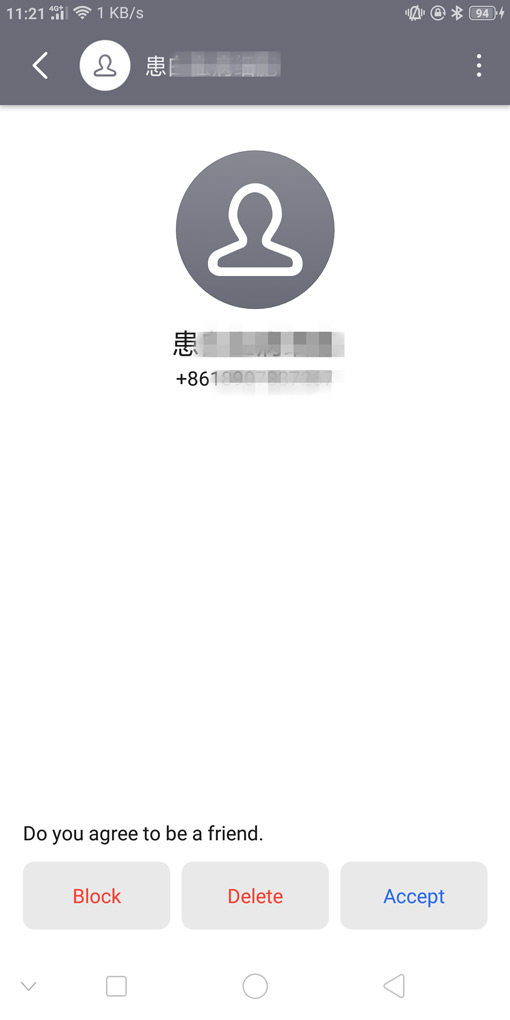
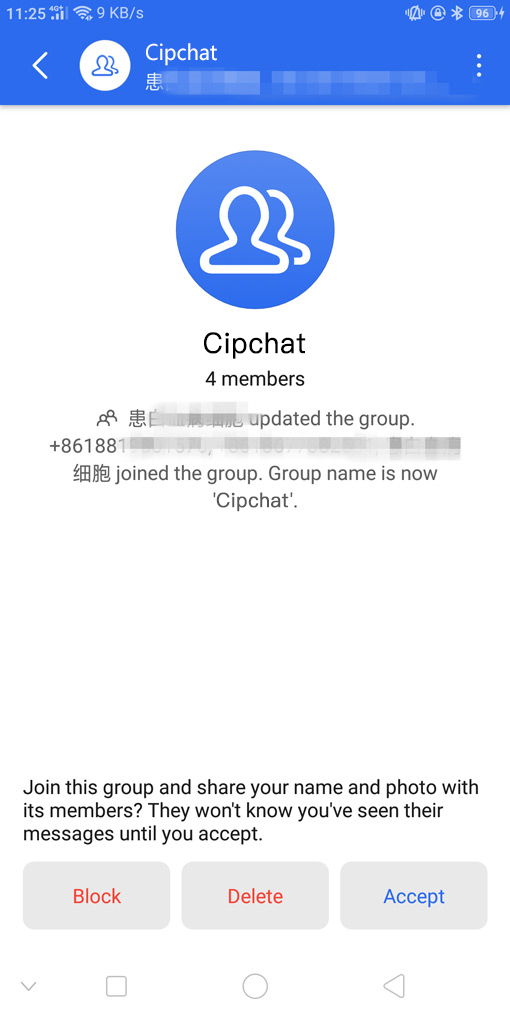
Cipchat Profiles and Message Requests let people know who's messaging them.
What is my Cipchat Profile?
Your encrypted Cipchat Profile is a name and picture that you set up within the app. If you lose or switch devices, your existing profile can be recovered using your PIN.
Is a Cipchat Profile required?
Mandatory (encrypted) names let people know who's messaging them.
● First names are required. Feel free to choose a nickname, a single character, or an emoji.
● Photos and last names are optional.
● Keep in mind, this is what people will see when you message them if they don't have you saved to their contacts.
● Profile names are required to support message requests and new upcoming features like automatic group upgrades.
How is my Cipchat Profile displayed?
It will be shown alongside your existing phone number when communicating with other users. Conversations will feel more personal. Group threads will be less confusing.
Who can see my Cipchat Profile?
It is automatically shared with:
● any contacts you have saved in your address book,
● any people or groups in conversations you create,
● any people or groups you explicitly accept,
● and any groups you are added to by someone that you had previously shared your profile with.
Is sharing my Cipchat Profile required?
Yes, it is required to share your profile to continue conversations with any un-saved contacts to support new upcoming features like automatic group migration.
Can Cipchat's servers see my Cipchat Profile?
The Cipchat service does not have any knowledge of the name you have chosen or the image you have set. Your profile information is end-to-end encrypted with a unique profile key that is securely shared via the same Cipchat Protocol messaging channel that already protects your conversations and calls.
What is a Message Request?
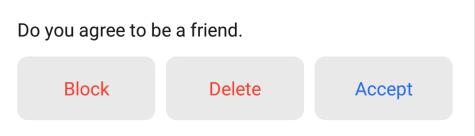
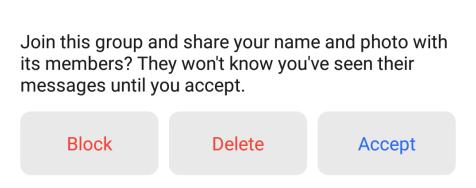
Message Requests give you the option to block, delete, or accept messages from somebody who is trying to get in touch with you.
● To support message requests, you'll now need to create a Cipchat profile.
● For individual conversations, you get to see the name (and photo) of the person who's trying to message you.
● For group conversations, you have better control whether you join a group or not and the group members will be less confusing with profiles instead of a bunch of phone numbers.
What is the difference between selecting "Block", "Delete" and "Accept"?
Block
Contact:
● Blocks the person from seeing your profile name and photo.
● You will not receive notifications from this contact. This includes messages, calls, or group invites.
● This contact will not know you have blocked them.
Group:
● Blocks the group from seeing your profile name and photo.
● You leave the group. The group is notified that you have left.
● You will not receive any more messages or updates from the blocked group.
● You can not be re-added to the group.
Delete
● Deletes the conversation.
● Additionally for groups, leaves the group.
Accept
● Allows this person to see your Cipchat profile.
● Allows this person to receive read receipts, if enabled on both your devices.
● Allows this person to message or call you.
● Adds this person to your Cipchat contact list.
Is it private? Can I trust it?
Cipchat conversations are always end-to-end encrypted, which means that they can only be read or heard by your intended recipients. Privacy isn’t an optional mode — it’s just the way that Cipchat works. Every message, every call, every time. You can confirm that the server is operating correctly and that you are communicating with the right person using safety numbers.
Does Cipchat send my number to my contacts?
Does Cipchat send my number to my contacts?
Cipchat does not send your phone number to anyone unless you send them a message or make a call to them. The Cipchat service does not have any knowledge of your contacts. Data is all owned by your phone. Registration notifications are never transmitted by anyone in any direction at all; these notifications are created by your phone.
How does Cipchat know my contact is using Cipchat?
Cipchat periodically sends truncated cryptographically hashed phone numbers for contact discovery. Names are never transmitted, and the information is not stored on the servers. The server responds with the contacts that are Cipchat users and then immediately discards this information. Your phone now knows which of your contacts is a Mevideo user and notifies you if your contact just started using Mevideo.
Why did someone see that I joined Cipchat?
People who already know your number and already have you in their contacts see that they can contact you on Cipchat. Nothing is sent to them by your Cipchat app or the Cipchat service. They just see a number they know is registered. If someone knows how to send you an insecure SMS, we want them to see that they can send you a Mevideo message instead.
Why did I see that my contact joined Cipchat?
You are notified when someone that is stored in your contact list is a new Cipchat user. If you can send an insecure SMS to a contact, we want you to know you can send a Cipchat message instead. You can disable these alerts on your phone by going to Cipchat Settings > Notifications > scroll to events and disable Contact joined Mevideo.
How do I know a contact is using Cipchat?
● On Android, when looking at your contact list within Cipchat, a blue letter in the outside column will indicate it is a Cipchat contact. If you have Cipchat set as your default SMS/MMS app, then you will also see non-Cipchat contacts listed.
● On iOS and Desktop, Cipchat contacts who are stored in your phone's contact list will be shown as someone you can start a conversation with.
What is a safety number and why do I see that it changed?
What is a safety number?
Each Cipchat one-to-one chat has a unique safety number that allows you to verify the security of your messages and calls with specific contacts.
Verification of safety numbers is a good security practice for sensitive communication. If a safety number has been marked as verified, any change must be manually approved before sending a new message.
Why do I see a safety number change alert?
Cipchat advises you whenever a safety number has changed. This allows users to check the privacy of their communication with a contact and helps protect against any attempted man-in-the-middle attacks.
The most common scenarios where a safety number advisory is displayed are when a contact switches to a new phone or re-installs Cipchat. However, if a safety number changes frequently or unexpectedly it may be a sign that something is wrong.
How do I view a safety number?
1.Open a chat with a contact.
2.Tap on the chat header or chat settings.
3.Select View Safety Number.
How do I verify the safety number with my contact?
The easiest way to compare safety numbers is to scan your contact's QR code while viewing their safety number. You can also visually or audibly compare the numeric code, or use the share icon to copy it to your clipboard. If the safety number is identical then you can be sure that you are communicating with the right person.
How do I manage the verified status of the safety number?
View the safety number and select the switch to change the verified status.
● On Android, tap the Verified switch. When a contact is verified, the slider background turns blue and the switch is on the right.
● On iOS, tap the Mark as Verified or Clear Verification button.
● On Desktop, select the Mark as verified or Mark as not verified button.
How do I know if a safety number has been marked as verified?
A checkmark will appear in the chat header by your contact's name when the safety number is marked as verified. It will remain verified unless the safety number changes or you manually change the verification status.
How can I report a security vulnerability?
If you find a security vulnerability in Cipchat, please report it to pay@cippay.com via email.
